Overview
The USB-C to USB Adapter lets you connect iOS devices and many of your standard USB accessories to any Mac with a USB-C or Thunderbolt 3 (USB-C) port.
Plug the USB-C end of the adapter into a USB-C or Thunderbolt 3 (USB-C) port on your Mac, and then connect your flash drive, camera or other standard USB device. You can also connect a Lightning to USB cable to sync and charge your iPhone, iPad or iPod.
What's in the Box
iPad Models
The USB-C to USB Adapter lets you connect iOS devices and many of your standard USB accessories to any Mac with a USB-C or Thunderbolt 3 (USB-C) port.
Plug the USB-C end of the adapter into a USB-C or Thunderbolt 3 (USB-C) port on your Mac, and then connect your flash drive, camera or other standard USB device. You can also connect a Lightning to USB cable to sync and charge your iPhone, iPad or iPod.
What's in the Box
- Apple Pencil
- Lightning adapter
- Extra tip
iPad Models
- 11-inch iPad Pro
- 12.9-inch iPad Pro (3rd generation)
- MacBook (Retina, 12-inch, Early 2015–2017)
- 13-inch MacBook Air with Retina display
- MacBook Pro (13-inch, 2016 and later)
- MacBook Pro (15-inch, 2016 and later)
- iMac (Retina 4K, 21.5-inch, 2019)
- 21.5-inch iMac — Thunderbolt 3 (USB-C)
- iMac (Retina 5K, 27-inch, 2019)
- 27-inch iMac — Thunderbolt 3 (USB-C)
- iMac Pro (2017 and later)
- Mac mini — Thunderbolt 3 (USB-C)